PDF chapter test TRY NOW
Scratch is the most valuable academic programming software available in the market today. No other programming tool makes programming as easy as Scratch does. Scratch has motivated many similar products, but Scratch remains the most popular tool. With Scratch, you can make interactive games, animations, and science projects, all while having lots of fun!
The Scratch editor is the space where you snap code blocks together to make your animation, game, or artwork. The Create link will be at the top of the page, enabling you to open the editor (as shown in the figure below) so you can start making Scratch programs.
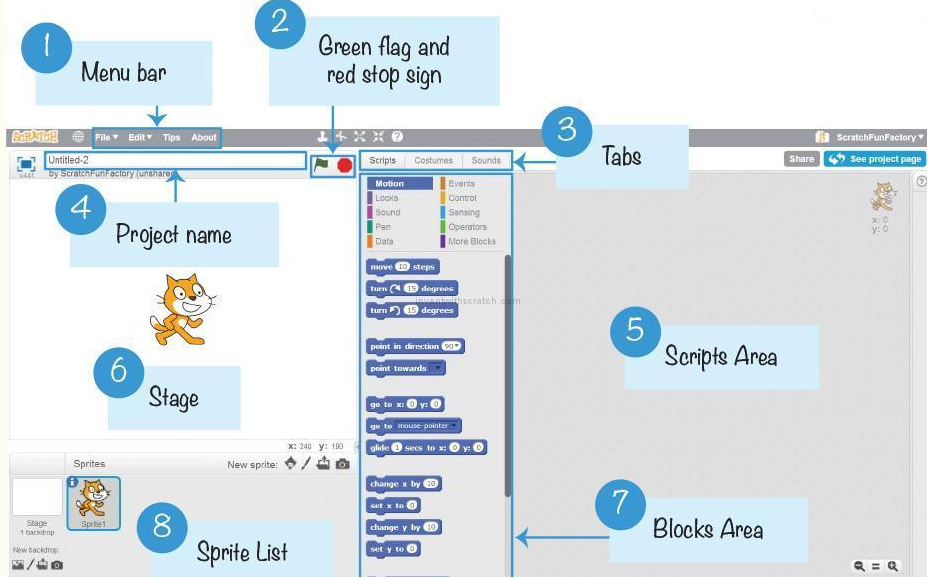
Scratch editor
The Scratch editor has three main parts: They are Stage, Sprite and Script editor.
Stage:
The stage is the background appearing when we open the scratch window. The background will most often be white. You can change the background colour as you like.
Sprite:
The characters in the background of a scratch window are known as sprite. Usually, acat appears as a sprite when the Scratch window is opened. The software provides facilities to make alternations in Sprite.
Script editor / costume editor:
This is the area where you edit your programs or your Sprite’s pictures.
You should see a single window with at least the following three panes:
- Stage (top left),
- Sprite List (bottom left), and
- Scripts tab (right) which contains the Blocks tab and the Scripts area.
The right pane also contains two additional tabs, Costumes and Sounds.
The script editor has three main parts:
- Script area: Where you build scripts.
- Block menu: Where you choose the category of blocks (programming statements) to use.
- Block palette: Where you choose the block to use.
