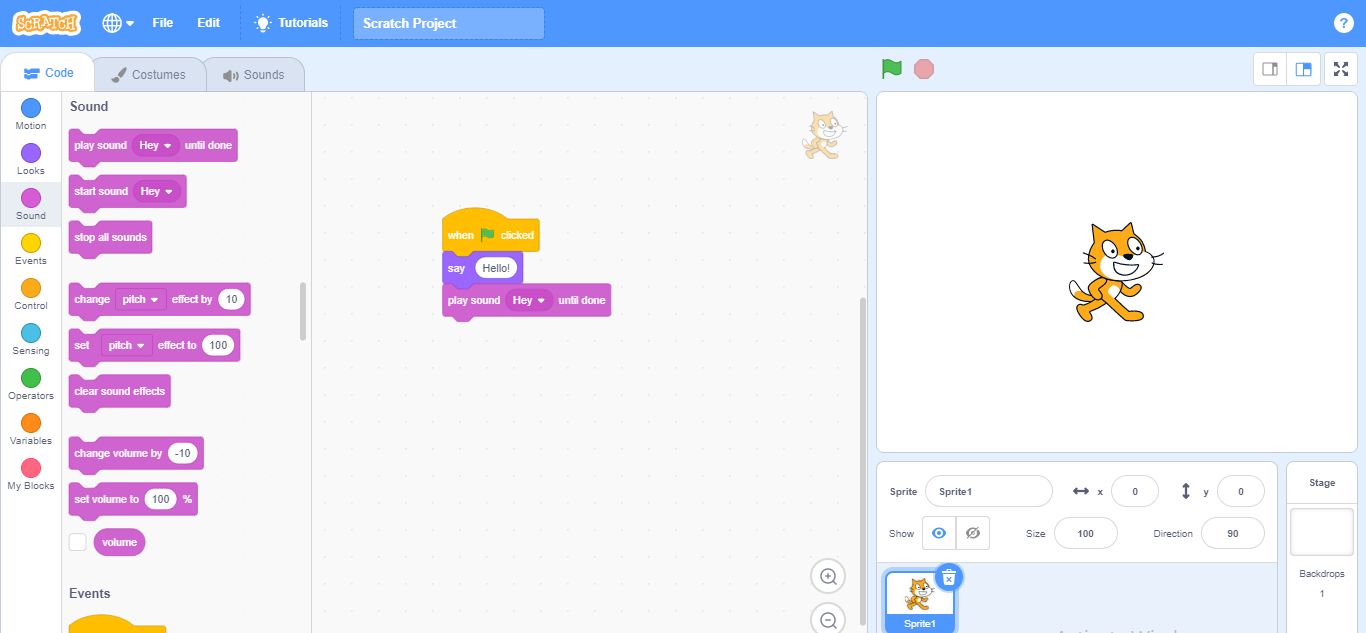PUMPA - SMART LEARNING
எங்கள் ஆசிரியர்களுடன் 1-ஆன்-1 ஆலோசனை நேரத்தைப் பெறுங்கள். டாப்பர் ஆவதற்கு நாங்கள் பயிற்சி அளிப்போம்
Book Free DemoIn this section, we will discuss the program to print the word with sound.
Procedure for printing the word “Hello” with sound:
- Select events in the script option
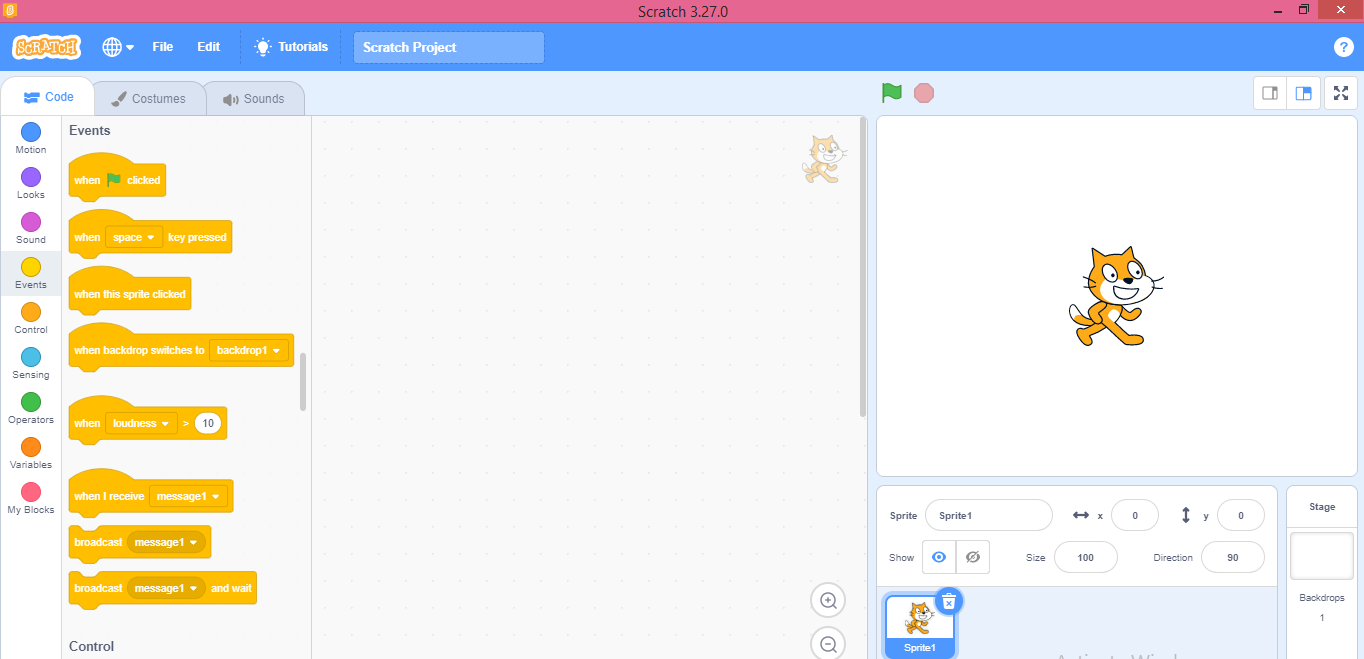
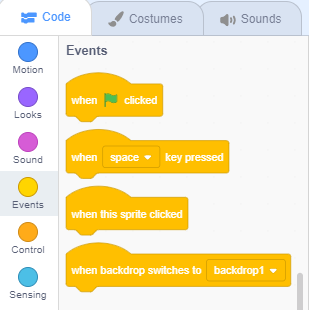
- Drag tab when green flag clicked to the script area
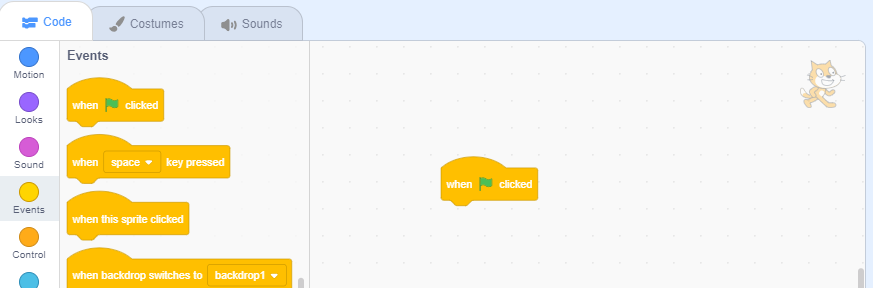
- Select Looks in the script option. Drag “say” to the script area.
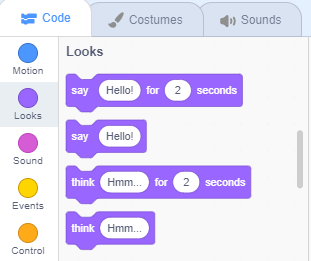
- Type the word “Hello“ in the 'say' tab.
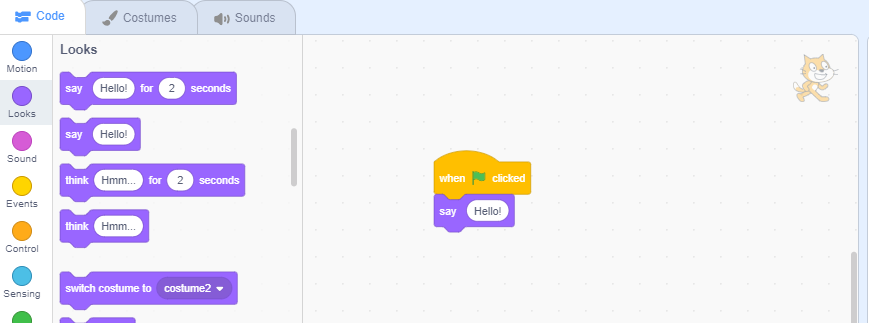
- Select sounds in the script option. Drag and place play sound to script area. Select the hello sound from the audio file.
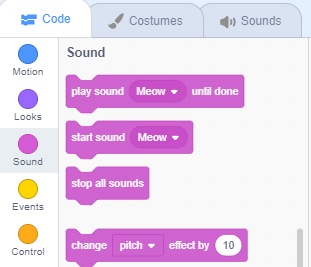
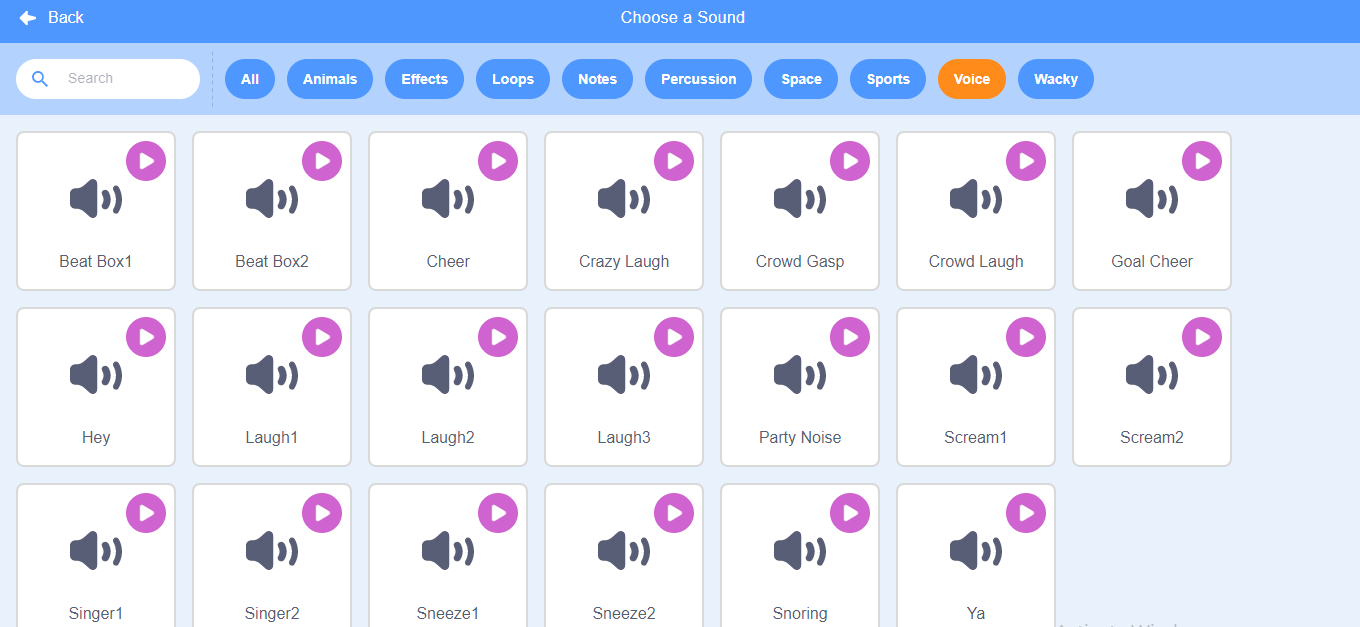
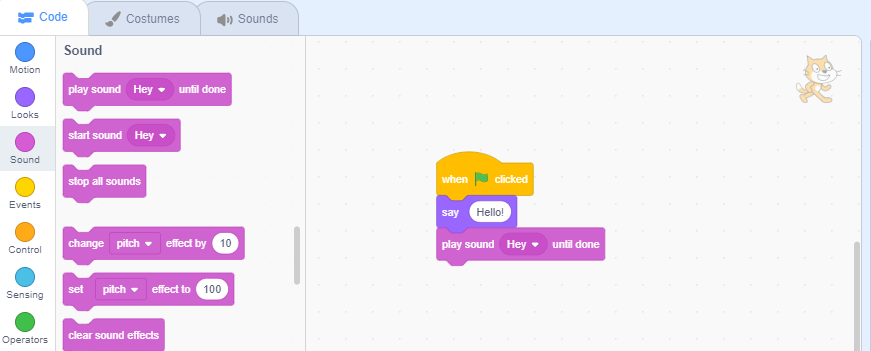
- From the File menu, choose the Save option.
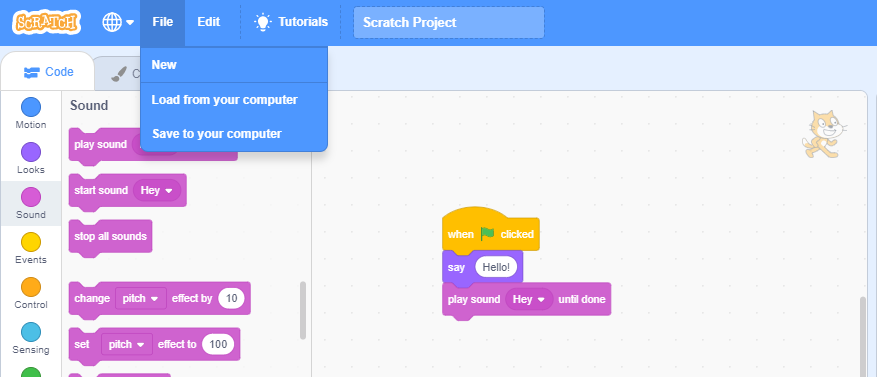
- To run the program, click the green flag at the top right corner of the stage window.