PDF chapter test TRY NOW
File:
The output we obtain from any application is generally called ‘file’. Therefore, the application for particular purposes determines the nature of the file.
The output we obtain from any application is generally called ‘file’. Therefore, the application for particular purposes determines the nature of the file.
Folder:
A folder is a storage space that includes multiple files. We can create files as per the needs of the user’s.
A folder is a storage space that includes multiple files. We can create files as per the needs of the user’s.
For better understanding, we can look at the example of a bookshelf in a library. The individual book can be considered a ‘file’, and the whole set of books on a shelf can be considered folders.
When we right-click on the mouse, the popup menu appears on the screen with multiple options.
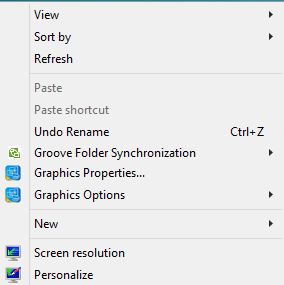
Select the ‘NEW’ option, and a secondary menu comes up with another set of options.
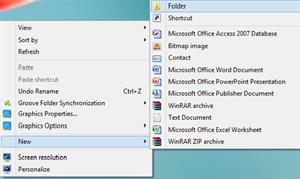
Select the ‘Folder’ option in the menu. You can now directly save your file(s) in the newly created folder.

