PDF chapter test TRY NOW
Software is the programmed code application that is used to process and execute the input information. The software converts the input information into coding or programming language and executes them to do the particular task allocated by the user.
The software is typically a collection of documentation, instructions, and procedures capable of performing different tasks on a computer system. Software is not a physical part, so we cannot touch or feel them, but we can see the functions of software through output. Hardware is useless without software in the computer.
Software is primarily classified into two types based on the process,
- System software (Operating system)
- Application software

Software - Example
System software:
System software is also known as an Operating system. An Operating System (OS) is an interface between a computer user and computer hardware, which makes the hardware process the input data provided by the user and display the outcome on the output devices. It provides a platform to execute an application and helps run the computer's hardware and system. Operating systems, diagnostic tools, device drivers are some included in system software. These are mostly preinstalled on computers.
Example:
- Windows
- Linux
- Unix
- Android
- macOS, etc.,
Application Software:
Application software is a program or a group of programs designed for users to benefit from completing the various tasks on computer. The application software can be preinstalled or installed whenever needed by the user in the computer. Application software includes word processing software, Language processors, web browsing or processing software, translators, editing software, drawing tools and almost any other task for which we install the software.
Example:
- Word
- Excel
- PowerPoint
- Skype
- Chrome
- Firefox
- Zoom, etc.,

Examples of system and application software
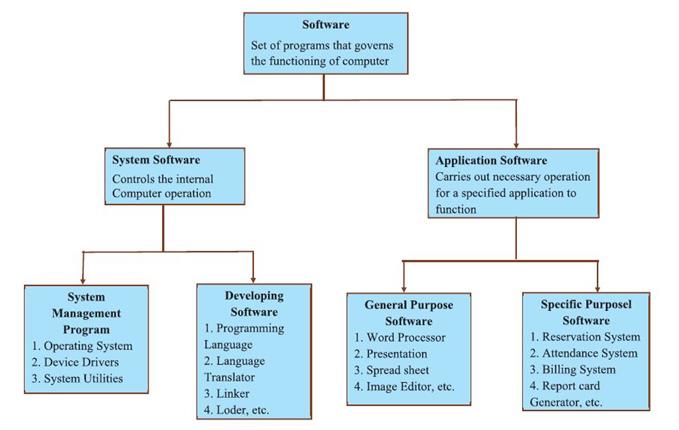
Types of software - Flow diagram
Reference:
https://www.techforftcp.com/2018/12/difference-between-system-software-and-application-software.html
