
PUMPA - SMART LEARNING
எங்கள் ஆசிரியர்களுடன் 1-ஆன்-1 ஆலோசனை நேரத்தைப் பெறுங்கள். டாப்பர் ஆவதற்கு நாங்கள் பயிற்சி அளிப்போம்
Book Free DemoData Cable:
Data cable transmits data, and it is used to connect external devices such as a tablet, mobile phones to the CPU for data transfer.
 |
Audio jack:
The audio jack is used to connect the speaker to the computer.
 |
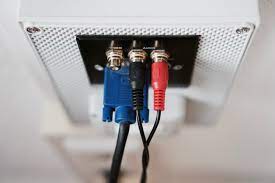 |
Power cord:
The power cord is an electrical cable used to temporarily connect the devices to the mains electricity supply through a wall socket or extension cord.
It is the primary cable that provides power to the computer, printer, monitor, and components within a computer.
 |
 |
Mic cable:
It is also used to connect the Mic to the CPU. It is used to transmit the balanced microphone and line-level signals (the voltage level that comes out of a microphone when someone speaks into it) over long distances.
 |
 |
Ethernet:
Ethernet cables are used to establish internet connectivity through wired connections. The image below shows a standard ethernet cable. It comes in various colors and lengths, with rectangular connectors at both ends.
 |
 |
Wireless Communication:
The information is transferred from one place (Source) to another (receiver) over a distance is called communication.
Wireless Communication is a method of transmitting information from one point to another without using any physical medium such as wires or cables.
Examples:
- Bluetooth
- Wi-Fi
 |
- Mouse, Keyboard can be connected to the computer using Bluetooth.
 (a) Wireless Keyboard and Mouse |
 (b) Wired Keyboard and Mouse |
 |
https://pxhere.com/en/photo/869615
https://pxhere.com/en/photo/817049
https://pixnio.com/objects/electronics-devices/computer-components-pictures/power-cord-computer-component-wire
https://pixabay.com/fr/photos/microphone-c%c3%a2ble-m%c3%a9langeur-4272184/
https://commons.wikimedia.org/wiki/File:Xlr-connectors.jpg
https://commons.wikimedia.org/wiki/File:Category_5e_ethernet_cable.jpg
https://pixabay.com/fr/photos/ethernet-c%c3%a2ble-fiche-r%c3%a9seau-1157280/
https://pxhere.com/en/photo/1585295
https://commons.wikimedia.org/wiki/File:Bluetooth-key-mouse_hg.jpg
https://commons.wikimedia.org/wiki/File:Apple_wired_thin_keyboard-2007-08-11.jpg