
PUMPA - SMART LEARNING
எங்கள் ஆசிரியர்களுடன் 1-ஆன்-1 ஆலோசனை நேரத்தைப் பெறுங்கள். டாப்பர் ஆவதற்கு நாங்கள் பயிற்சி அளிப்போம்
Book Free DemoMany people around the world use LibreOffice for convenience.
LibreOffice is a free source and a powerful software tool with a clean interface to enhance productivity. It helps to unleash people's creativity with the help of many components.
To get the LibreOffice software for operating systems like Windows, Linux, and Mac OS X, http://www.libreoffice.org/download can be used.
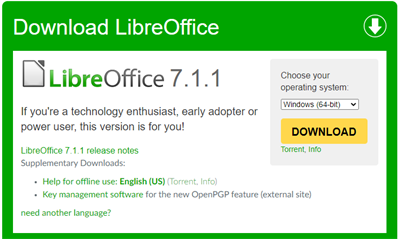
LibreOffice software
Components in the LibreOffice:
- Writer (Text document)
- Calc (Spreadsheet)
- Impress (Presentation)
- Draw (Vector graph)
- Base (Database)
- Math (Formula editor)
1. Writer:
Writer is a word processor and desktop publishing tool. It is a feature-rich tool used for creating letters, books, reports, newsletters, brochures, and other documents like invitations and memos. It contains simple but powerful features to develop content, diagrams, indexes, etc.
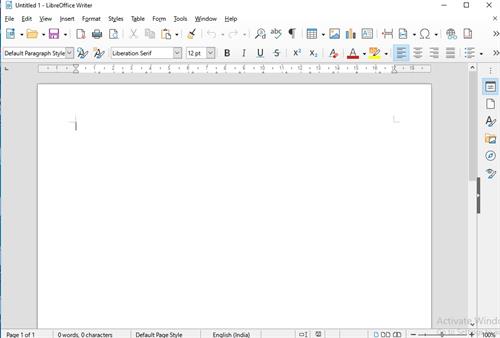
LibreOffice Writer
2. Calc:
LibreOffice Calc is mainly developed for calculation.
Each page in Calc is called a spreadsheet, consisting of rows and columns. A spreadsheet, in general, is an application used for the analysis and organisation of data in a tabular form.
Calc is a spreadsheet program that includes all the advanced analysis, charting, and decision making features with 300 functions for financial, statistical, and mathematical operations. It is easy to learn and work with numbers in an advanced range.
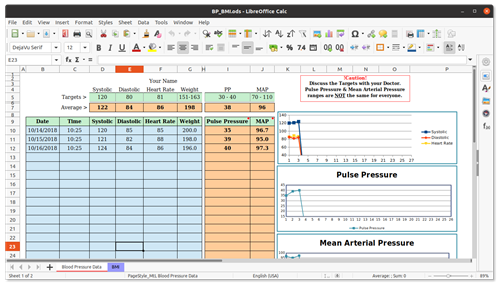
LibreOffice Calc
Reference:
http://www.libreoffice.org/download
https://upload.wikimedia.org/wikipedia/commons/8/87/LibreOffice_Calc_6.4.png