PDF chapter test TRY NOW
The text document is a word processing tool used to type letters, reports, and other documents.
Word window can be used for interaction with the text document. There are several ways to manage documents in Word.
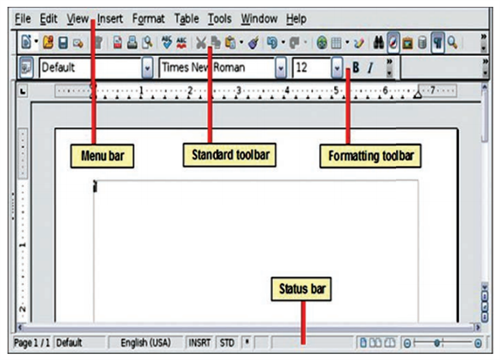
LibreOffice Word window
Creating a New Document:
A new blank document can be created in many ways. Here, any one of the given methods can be done to create a new document.
1. New Document button on the menu bar is clicked.
2. File \rightarrow New command is chosen from the menu bar.
3. Keyboard shortcut: Press CTRL + N keys.
2. File \rightarrow New command is chosen from the menu bar.
3. Keyboard shortcut: Press CTRL + N keys.
Opening an Existing Document:
The following methods can open an existing document.
1. Open File button on the menu bar is clicked.
2. File \rightarrow Open command is chosen from the menu bar.
3. Keyboard shortcut: Press CTRL + O keys.
After following any one of the methods, the Open dialog box will be opened. Now, choose the file and click the Open button.
