
PUMPA - SMART LEARNING
எங்கள் ஆசிரியர்களுடன் 1-ஆன்-1 ஆலோசனை நேரத்தைப் பெறுங்கள். டாப்பர் ஆவதற்கு நாங்கள் பயிற்சி அளிப்போம்
Book Free DemoA worksheet is an area where you do all the tasks. You can enter and edit data in a worksheet. A combination of one or more worksheets forms a workbook.
To enter the content in the worksheet created:
- Click the LibreOffice Calc Spreadsheets from the LibreOffice Start Centre.
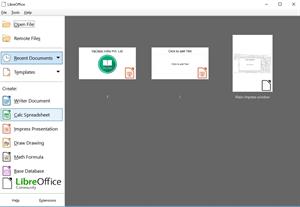
- By default, you always get a workbook (sheet 1) when you open the LibreOffice Calc application.
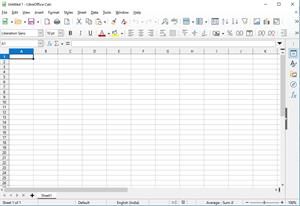
- Enter the content in the LibreOffice Calc Spreadsheet.

- You can modify content in the Calc sheet by moving the cursor to that particular cell.
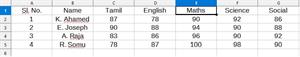
- The information will be displayed in the formula bar.
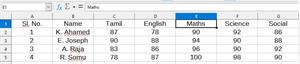
- Click on the text in the formula bar and make changes.
- You can also modify the text by double-clicking on the cell.