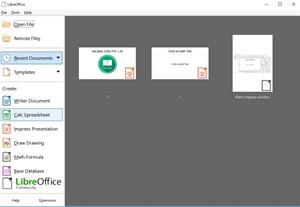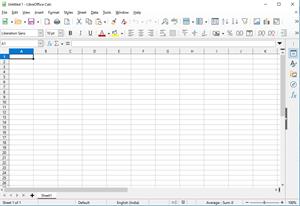PDF chapter test TRY NOW
LibreOffice Calc is the spreadsheet element of LibreOffice. Spreadsheets enable us to organise, analyse, and store the data in tabular form. Furthermore, in a spreadsheet, we can manipulate this data to provide specific results.
Other features provided by Calc include:
- Functions can be used to create formulas to do complex computations on data.
- Database functions to regulate, store, and filter data.
- Dynamic charts giving a wide range of 2D and 3D charts.
- The ability to open, edit, and save Microsoft Excel spreadsheets.
How to open LibreOffice Calc?
To start LibreOffice Calc, we can follow several methods.
Method 1:
1. Click the Start button.
2. Click All Programs.
3. Click LibreOffice Calc
Method 2:
If no component is open from the LibreOffice Start Centre, click on the Calc Spreadsheet icon to create a new spreadsheet.