
PUMPA - SMART LEARNING
எங்கள் ஆசிரியர்களுடன் 1-ஆன்-1 ஆலோசனை நேரத்தைப் பெறுங்கள். டாப்பர் ஆவதற்கு நாங்கள் பயிற்சி அளிப்போம்
Book Free DemoViewing a Slide Show:
To have a look at how the actual presentation looks is called viewing a slide show.
To have a look at how the actual presentation looks is called viewing a slide show.
To view a slide show, follow the given steps:
- Click the Slide Show tab on the Ribbon.
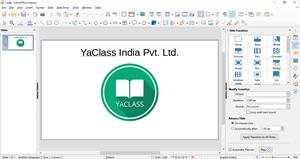
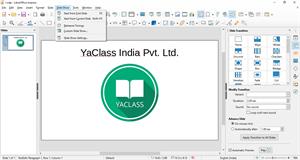
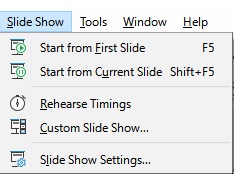
- Click From Beginning from the First Slide Show group.
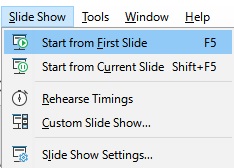
- You can also press F5 Key on the keyboard to start the slide show from the first slide.
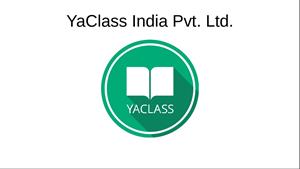
You see your slides on full screen. Click your mouse each time to see the next slide.