
PUMPA - SMART LEARNING
எங்கள் ஆசிரியர்களுடன் 1-ஆன்-1 ஆலோசனை நேரத்தைப் பெறுங்கள். டாப்பர் ஆவதற்கு நாங்கள் பயிற்சி அளிப்போம்
Book Free DemoA folder is a storage space that contains multiple files.

File folder
We can create files as per our needs. To understand the term 'folder' better, we can take the example of a bookshelf in a library. The individual book can be considered as a 'file', and the whole set of books on a shelf can be regarded as a 'folder'.
How to create a folder?
Step 1:
When we right-click on the mouse, the popup menu appears on the screen with multiple options.
Step 2:
Select the ‘NEW’ option, and a secondary menu comes up with another set of options.
Step 3:
Select the ‘Folder’ option in the menu. You can now save your file(s) in the newly created folder.
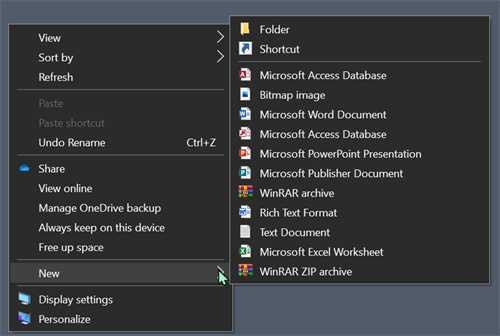
Many people are using Windows and LINUX operating systems on their computers. We can do many activities like collecting notes, drawing/painting, creating spreadsheets, animations, word docs etc.
We use ‘Guide Board’ to go to unknown places.
What is a guide board?
When you ‘On’ the computer, click the ‘Start’ button at the left corner of the computer, it shows the list of all computer programs. Now select the required program and create the necessary files.
