
PUMPA - SMART LEARNING
எங்கள் ஆசிரியர்களுடன் 1-ஆன்-1 ஆலோசனை நேரத்தைப் பெறுங்கள். டாப்பர் ஆவதற்கு நாங்கள் பயிற்சி அளிப்போம்
Book Free DemoWe learnt about computers and parts of a computer as an introductory part in previous classes. Whenever we speak about computers, the first things that come to our mind is the computer screen, keyboard, mouse and CPU.
To know more about the basics of the computer Click on this
 | 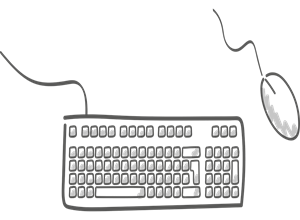 |
Computer screen | Mouse and keyboard |
Apart from the parts of a computer, there are two things that plays a vital role in the functioning of computer. They are,
- Hardware
- Software
Why do we prefer a computer?
High-speed performance and the ability to store the data are the key reasons for preferring computers in various fields. Computers work faster than the human brain; thus, it reduces the human efforts. It can store a large amount of data, whereas a human being cannot.
How can we save data and information on a computer?
We save the data and information in the form of folders and files. Generally, a folder contains a single or multiple files.
Now, let us see what file and folder is?
File:
File:
The output we get from any application is commonly referred as a file.
Generally, there are many different forms of files.

Examples:
.JPEG or .JPG (Joint Photographic Experts Group)
.PNG (Portable Network Graphics)
.GIF (Graphics Interchange Format)
.PDF (Portable Document Format)
.SVG (Scalable Vector Graphics)
.MP4 (Moving Picture Experts Group)
.DOC(Document)
.XLS(Microsoft EXCEL file extension)
.PPT(Power point presentation)
.PDF(Portable document form)
.EPS(Encapsulated Postscript)
.PSD(Photoshop Document)
.AVI(Audio video interleave)
Reference:
https://pixabay.com/vectors/lcd-monitor-computer-32872/
https://pixabay.com/vectors/mouse-electronics-keyboard-computer-1412284/