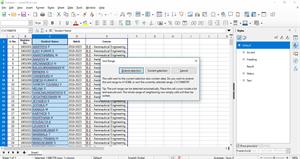PUMPA - SMART LEARNING
எங்கள் ஆசிரியர்களுடன் 1-ஆன்-1 ஆலோசனை நேரத்தைப் பெறுங்கள். டாப்பர் ஆவதற்கு நாங்கள் பயிற்சி அளிப்போம்
Book Free DemoWhen operating with data in a spreadsheet, we usually require arranging and organising the data for better viewing and finding. Furthermore, we can use LibreOffice Calc as a simple database tool and ask simple questions to obtain helpful information from our data. This is performed using the Sorting and Filtering tools.
Sorting and filtering in LibreOffice Calc can be accessed using the Sort and Filter section in Standard Toolbar.
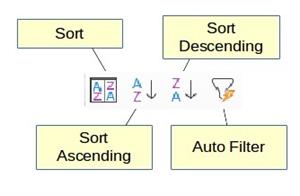
Sorting Data:
Arranging a given set of data according to a particular order (ascending or descending) is called sorting.
Sorting within LibreOffice Calc orders the cells in a worksheet using the sort criteria that you specify. You can apply several criteria, and a sort applies each criterion consecutively. Sorting is helpful when you add new information to a spreadsheet. When a spreadsheet is long, it is easier to add new information at the bottom of the sheet rather than adding rows in their correct place. After you have added information, you can then sort the records to update the spreadsheet.
Quick sort ascending:
- Select the data which you want to sort.
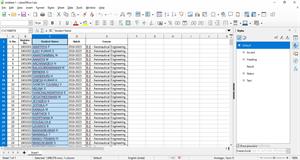
- Click on Data Sort ascending or Click the Sort Ascending button in the standard toolbar.

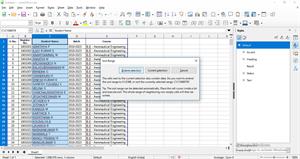
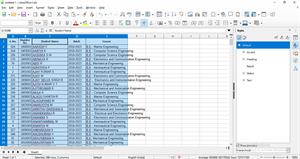
Quick sort descending:
- Select the data which you want to sort.
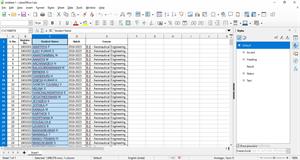
- Click on Data Sort descending or Click the Sort descending button in the standard toolbar.