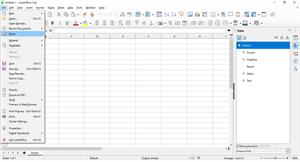PDF chapter test TRY NOW
A worksheet is an area where you do all the tasks. You can enter and edit data in a worksheet. A combination of one or more worksheets forms a workbook.
Opening a Worksheet:
To open a worksheet that has been saved,
- Click the LibreOffice Calc Spreadsheet from the LibreOffice Start Centre.
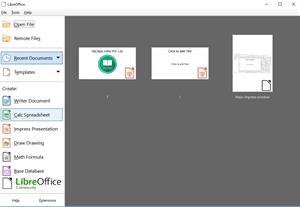
- By default, you always get a workbook (sheet 1) when you open the LibreOffice Calc application.
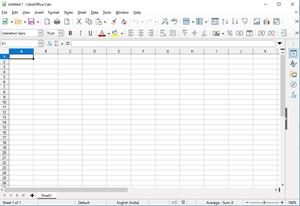
- Select the Open option from the file menu.

- A dialog box with a list of files will appear on the screen.

- Select the file that you want by clicking on it and then click on Open.

- You can also click the Open icon on the Standard toolbar to open an existing file.
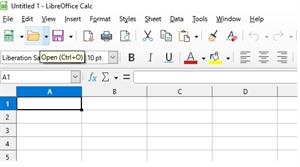
Closing the worksheet:
In order to close the worksheet,
- Go to the File menu and select the Close option.