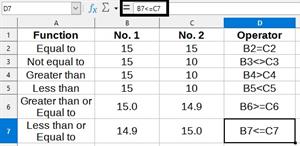PUMPA - SMART LEARNING
எங்கள் ஆசிரியர்களுடன் 1-ஆன்-1 ஆலோசனை நேரத்தைப் பெறுங்கள். டாப்பர் ஆவதற்கு நாங்கள் பயிற்சி அளிப்போம்
Book Free DemoOperators in LibreOffice Calc:
An operator is a character or set of characters that determine the action that is to be performed or considered.
Relational Operators:
Relational operators are used to comparing two values. They form relational expressions. These operators always give a single value as a result: True or False.
Operator | Function | Usage |
= | Equal to | B2 = B3 |
<> | Inequality (Not equal to) | C2<>C3 |
> | Greater than | D2>D3 |
< | Less than | E2<E3 |
>= | Greater than or Equal to | F2>=F3 |
<= | Less than or Equal to | G2<=G3 |
Example:
Equal to:
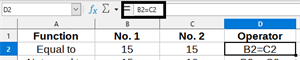
Not equal to:
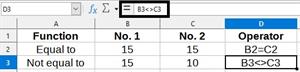
Greater than:
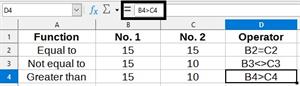
Less than:
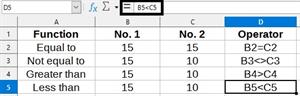
Greater than or Equal to:
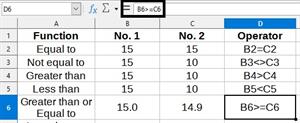
Less than or Equal to: