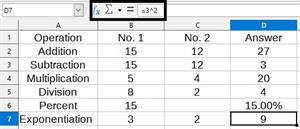PUMPA - SMART LEARNING
எங்கள் ஆசிரியர்களுடன் 1-ஆன்-1 ஆலோசனை நேரத்தைப் பெறுங்கள். டாப்பர் ஆவதற்கு நாங்கள் பயிற்சி அளிப்போம்
Book Free DemoOperators in LibreOffice Calc:
An operator is a character or set of characters that determine the action that is to be performed or considered.
Some of the operators in LibreOffice Calc are:
- Arithmetic
- Relational
- Logical
Arithmetic Operators:
Arithmetic operators are used to do some kind of calculations with numeric values. We cannot use them with strings.
Operator | Name | Example |
+ (Plus) | Addition | =15+12 |
- (Minus) | Subtraction | =15-12 |
- (Minus) | Negation | =-5 |
* (asterisk) | Multiplication | =5*4 |
/ (Slash) | Division | =8/2 |
\% (Percent) | Percent | =15\% |
^ (Caret) | Exponentiation | =3^2 |
Example:
Addition:
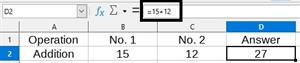
Subtraction:
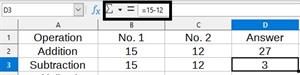
Multiplication:
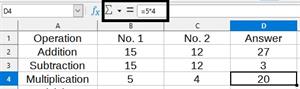
Division:
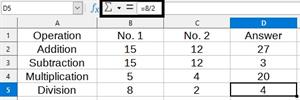
Percent:
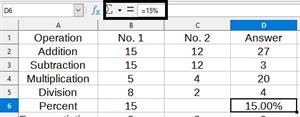
Exponentiation: