
PUMPA - SMART LEARNING
எங்கள் ஆசிரியர்களுடன் 1-ஆன்-1 ஆலோசனை நேரத்தைப் பெறுங்கள். டாப்பர் ஆவதற்கு நாங்கள் பயிற்சி அளிப்போம்
Book Free DemoWhenever you create a slide and apply the layout, the next step is to add and format content.
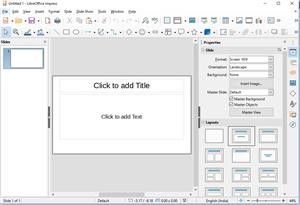
Inserting Text Box:
Text is one of the most common types of content that you can add to a presentation. The text box is used to add text anywhere on your slide.
To add the text, follow the given steps:
- Choose the slide where you need to add a Text Box.
- Click the Insert Menu.

- Click Text Box from the Text group.
- Drag to draw a textbox where you want to add text.

- Type whatever you want using the keyboard and click anywhere outside the text box.
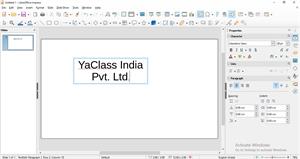
You may insert text into a text box by copying it from another document and pasting it into LibreOffice Impress. However, the pasted text will not match the formatting of the neighbouring text or that of the other slides in the presentation. You may need to make sure that the presentation style is consistent in most cases. Therefore you should generally use the Paste Unformatted Command.