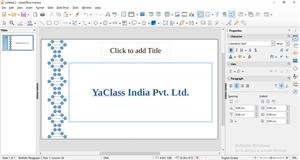PDF chapter test TRY NOW
Working in a Slide:
You know that a LibreOffice Impress presentation is a combination of many slides. You can create additional slides. These slides, when displayed in sequence, form a presentation. So, in order to prepare a presentation, we have to prepare its slides first.
When you create a Blank Presentation, a slide appears on the screen with two placeholders.
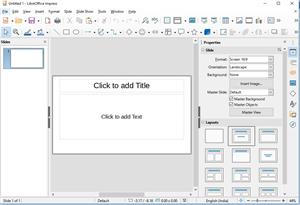
Click inside a placeholder to enter the text. The cursor appears.

Type the text. After you finish typing the text, click outside the placeholder.