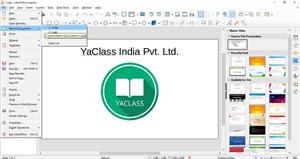PDF chapter test TRY NOW
Opening an Existing Presentation:
To open an existing presentation, follow the given steps:
To open an existing presentation, follow the given steps:
- Click the File Menu.
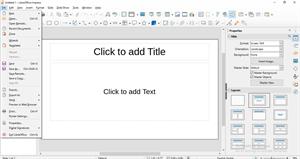
- Click the Open option. The open dialog box appears.

- Select the file to be opened.
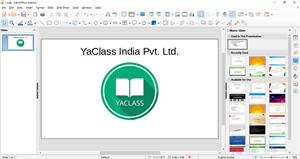
- Click the Open button.
- You can also open your file directly by clicking its name from the Recent Documents list.