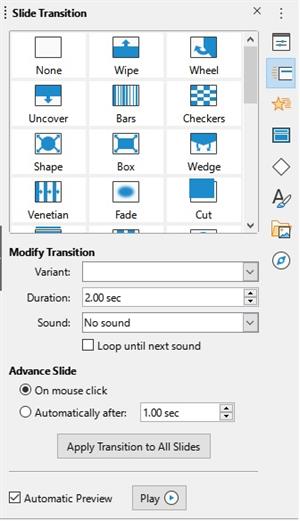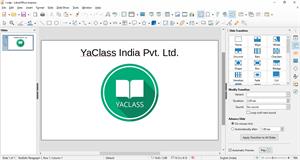PDF chapter test TRY NOW
Slide Transitions:
Slide transitions are the effects that can occur when one slide provides a way to the next one in the presentation, like Roll down from the top or Fly-in from the left. They add a dynamic flair to a slideshow, smoothing the transition between slides. It can be applied to individual slides or all the slides in a presentation.
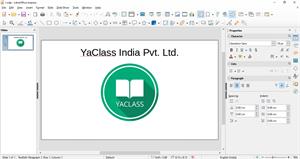
- Click the View menu and then press the slide transition option.
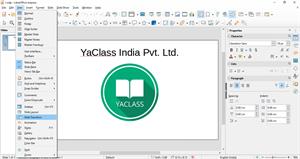
- Now you can select any one of the transitions (or) choose the Slide transition option from the Sidebar setting.