
PUMPA - SMART LEARNING
எங்கள் ஆசிரியர்களுடன் 1-ஆன்-1 ஆலோசனை நேரத்தைப் பெறுங்கள். டாப்பர் ஆவதற்கு நாங்கள் பயிற்சி அளிப்போம்
Book Free DemoA presentation is an organised way of delivering information. It is an organised display of information along with graphics, movies, sound, etc. All these are presented together on the screen.
Create a blank Presentation:
To create a Blank presentation, follow the given steps:
- Click the LibreOffice Impress Presentation from the LibreOffice Start Centre

The following screen will open.
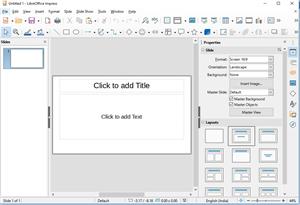
- Click the New option from the File menu.

The New impress presentation screen will open.
- Click the Presentation option from the left pane.
- Click the Blank Presentation option.